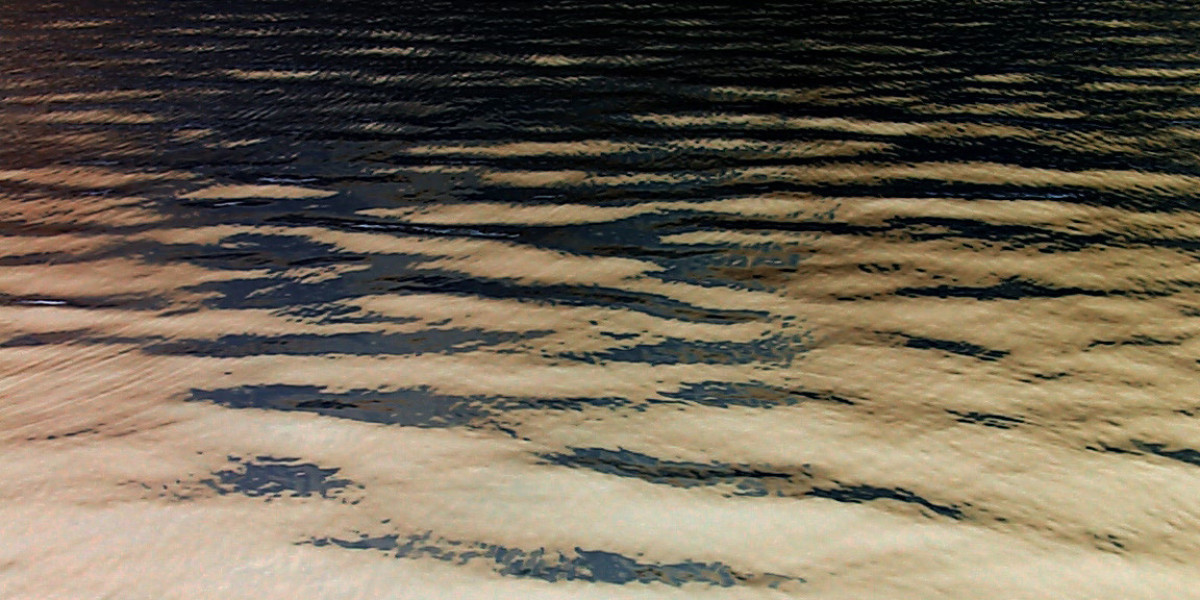The internet is an undeniable powerhouse of information, entertainment, and connection. We use it for everything from online banking and shopping to research and socializing. But beneath the surface of convenience lies a digital minefield, fraught with web-based threats that can compromise your personal information, damage your system, and disrupt your life.
Staying safe online requires vigilance and a proactive approach. It's not just about hoping for the best, but about understanding the risks and implementing strategies to mitigate them. This comprehensive guide will equip you with the knowledge and tools you need to protect your PC from the ever-evolving landscape of web-based threats, ensuring a safer and more enjoyable online experience.
Understanding the Threat Landscape: A Rogues' Gallery of Online Dangers
Before diving into preventative measures, let's familiarize ourselves with some of the common web-based threats that lurk in the digital shadows:
Malware (Malicious Software): This is a broad term encompassing various types of harmful software designed to infiltrate and damage your system. Common types include:
Viruses: These programs replicate themselves and spread to other files, often causing system instability and data corruption.
Worms: Similar to viruses, but they can spread autonomously across networks without requiring user interaction.
Trojans: These disguise themselves as legitimate software, tricking users into installing them. Once installed, they can grant attackers unauthorized access to your system.
Ransomware: This type of malware encrypts your files and demands a ransom payment in exchange for the decryption key.
Spyware: This silently monitors your online activity and steals sensitive information like passwords, credit card details, and browsing history.
Adware: While often less malicious than other types, adware floods your screen with unwanted advertisements and can track your browsing habits.
Phishing: This involves deceptive attempts to acquire sensitive information, such as usernames, passwords, and credit card details, by disguising as a trustworthy entity in an electronic communication (usually email, but also text messages or fake websites).
Pharming: This is a more sophisticated attack that redirects users to fake websites that mimic legitimate ones, often without the user's knowledge. This is typically achieved by compromising DNS servers.
Drive-by Downloads: These occur when malware is downloaded and installed on your system without your explicit consent, often simply by visiting a compromised website.
Cross-Site Scripting (XSS): This attack injects malicious scripts into trusted websites, allowing attackers to steal user data or redirect users to malicious sites.
SQL Injection: This exploits vulnerabilities in website databases to gain unauthorized access to sensitive information.
Man-in-the-Middle (MITM) Attacks: In this attack, an attacker intercepts communication between two parties, such as you and your bank, allowing them to eavesdrop on or manipulate the data being transmitted.
Fake Software and Downloads: Attackers often create fake or modified versions of popular software and distribute them through unofficial channels. These fake versions may contain bundled malware or other malicious components.
Building Your Digital Fortress: Proactive Measures for Online Safety
Now that we understand the potential threats, let's explore the steps you can take to protect your PC and your personal information:
1. Install and Maintain a Robust Antivirus and Anti-Malware Solution:
Choose a Reputable Provider: Select a well-known and respected antivirus software provider with a proven track record. Popular options include Norton, McAfee, Bitdefender, Kaspersky, 360 Antivirus Pro and ESET.
Enable Real-Time Scanning: Ensure that real-time scanning is enabled to constantly monitor your system for threats.
Automatic Updates: Configure your antivirus software to automatically download and install updates. This ensures that you have the latest threat definitions and protection against emerging threats.
Regular Scans: Schedule regular full system scans to detect and remove any hidden malware.
Consider a Second Opinion Scanner: Occasionally, run a scan with a different antivirus program or a dedicated anti-malware scanner like Malwarebytes to catch anything your primary antivirus might have missed.
2. Keep Your Operating System and Software Up-to-Date:
Enable Automatic Updates: Enable automatic updates for your operating system (Windows, macOS, Linux) and all installed software. These updates often include security patches that address known vulnerabilities.
Turn on Windows Update: In Windows, go to Settings > Update & Security > Windows Update and ensure that updates are set to install automatically.
Update Third-Party Software: Use a software update manager (like PatchMyPC or Chocolatey for Windows) to keep your third-party applications (like Java, Adobe Reader, Flash, and browsers) up-to-date. These applications are often targets for attackers because they are widely used and may contain vulnerabilities.
3. Exercise Caution When Clicking Links and Opening Attachments:
Be Wary of Suspicious Emails: Avoid clicking links or opening attachments in emails from unknown or untrusted senders. Even if the email appears to be from a legitimate source, double-check the sender's address and be wary of any unusual requests or urgent demands.
Hover Before Clicking: Before clicking on a link, hover your mouse cursor over it to see the actual URL. If the URL looks suspicious or unfamiliar, don't click it.
Verify Links Independently: If you need to visit a website mentioned in an email, manually type the address into your browser instead of clicking the link.
Scan Attachments Before Opening: Before opening any attachments, scan them with your antivirus software to ensure they are safe.
4. Use Strong and Unique Passwords:
Create Complex Passwords: Use strong passwords that are at least 12 characters long and include a combination of upper and lowercase letters, numbers, and symbols.
Avoid Common Words and Phrases: Don't use easily guessable words or phrases, such as your name, birthday, or pet's name.
Unique Passwords for Each Account: Use a unique password for each online account. This prevents attackers from gaining access to multiple accounts if one password is compromised.
Password Manager: Use a password manager to securely store and manage your passwords. Password managers can also generate strong, random passwords for you. Popular options include LastPass, 1Password, and Dashlane.
Enable Two-Factor Authentication (2FA): Whenever possible, enable two-factor authentication for your online accounts. This adds an extra layer of security by requiring a second form of verification, such as a code sent to your phone, in addition to your password.
5. Be Careful What You Download:
Download Software from Official Sources: Only download software from the official websites of the software developers. Avoid downloading software from third-party download sites, as these sites often bundle malware with the software.